How to prevent a breach: In the previous weeks we discussed common types of malwares and how to spot if your devices have been infected, to conclude this series, let’s talk about the best practices you can adopt to become a cyber army and strategic steps to take to bounce back from an attack.

1. Sharing on social media: As social animals, we constantly feel the need to socialize and share information about our lives online but where do we draw the line between sharing too much and just enough? Attackers can use the basic information we share as a tool to launch a phishing attack or to guess possible account passwords.
2. Avoid clicking unknown links or opening random files: attackers make use of a technique called phishing which is when a hacker sends a message containing a malicious file or link posing to be from a trusted source, the breach is launched when the target clicks the link or opens the file thereby introducing malware, which the attacker has placed there to execute malicious intents, into the device. The content of a phishing mail usually takes an urgent tone which has been formulated to manipulate the target into falling for the attack.
3. Software updates: updating application software does not only enable cool new features on your device, updated versions are often created to fix a vulnerability and bugs that have been detected by the manufacturers. Failure to update software can create loopholes in the operating system for cybercriminals to gain access into our devices to perpetuate their malicious acts.
4. Use strong passwords: a strong password comprises ten characters or more containing a mixture of lowercase and uppercase letters, numbers, and symbols. This array of characters is difficult for a hacker or tool to guess. Endeavor to use different passwords for different accounts and make it a rule to change passwords from time to time. A password manager can also be utilized to store passwords we may find difficult to remember.
5. Anti-malware and Antivirus software: This software uses advanced analytics to detect, prevent and delete any malicious activities in a system. It serves as a protection against infected files or data that tries to enter a device.
6. Firewall: a firewall uses predetermined rules as a security measure to assess, monitor, and control traffic going in and out of a network. It only enables data that has been whitelisted to flow into a network and blocks unauthorized files from gaining access.
7. Enabling multi-factor authentication: this is a system whereby two or more steps are required to access an account. It can be a text message sent to a user to confirm login or a biometrics request after inputting a password.
8. VPN: a virtual private network creates a safe pathway in a public network for users to assess a network connection. It encrypts a user’s activity with unique codes, making it difficult for cybercriminals to interpret or steal the data flowing through that network.
9. Card protection: Keep financial information and bank card data covered and protected at all times. Do not leave written down vital information in plain sight and ensure to shred them appropriately before disposal.
10. Back up: ensure to create a plan to back up all your files at interval to avoid permanent loss or damage to your data.
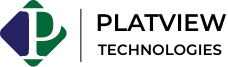

Recent Comments